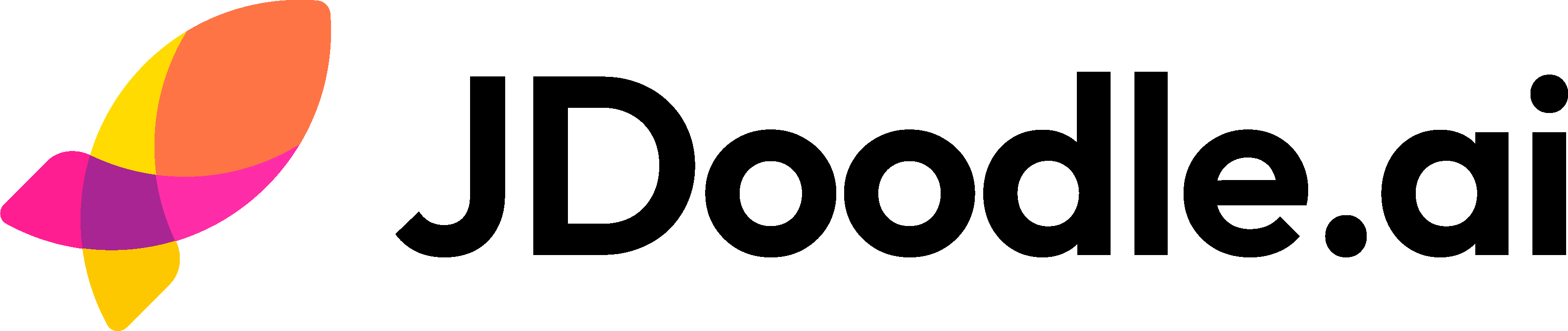Let’s say you’ve got this gorgeous UI mockup sitting in Figma. Or maybe you snapped a picture of a napkin sketch that actually slaps. Either way, turning that image into a real, working website sounds like a job for… someone else. You know, someone who knows CSS.
But what if you didn’t need to wait on a developer?
That’s where JDoodle.ai comes in. It can take your image, yes, your image, and spin it into a live, editable website or app layout in just a few clicks. No code and definitely no Googling “how to center a div.”
Wait, JDoodle Can Turn My Image Into a Website?
Yep. Upload your image, UI screenshot, app screen, even a sketched wireframe and JDoodle reads the layout, interprets the structure, and converts it into a working web page. It’s not pixel-perfect cloning (yet), but it gets you 80% of the way there, which is usually more than enough to get rolling.
And from there? You can edit, style, add integrations, or even plug in backend logic (coming very soon). What used to take days of dev time now takes, like… your lunch break.
Why Is This So Useful?
Because most of us think visually first. You don’t always have a clean, written-out spec. You might have a design in Figma, a reference screenshot, or something your designer dropped into Slack at 2 a.m.
Turning that into something you can actually use without begging a developer, is a game-changer.
- For founders: Skip the handoffs and build your MVP yourself
- For designers: Test layouts live without touching code
- For marketers: Turn campaign mockups into actual landing pages
How It Works
- Upload your image – UI, app mockup, wireframe, whatever you’ve got
- Let JDoodle AI do its thing – It scans the structure and builds a responsive layout
- Edit and launch – Add your text, buttons and hit publish
That’s it. No plugins, no extensions, no 18-tab tutorials.
Real Talk: What Can’t It Do Yet?
Let’s keep it honest JDoodle AI isn’t going to build your next Uber from a sketch (yet). You’ll still need to fine-tune layouts, maybe adjust padding, and add your own copy, add a few api integrations But for getting from idea to prototype, it’s ridiculously fast. And backend/database tools are just around the corner.
The Bottom Line
You already have designs. JDoodle AI just helps you turn them into something real. It’s faster than waiting on a dev. Cheaper than hiring a freelancer. And way less soul-crushing than trying to figure out a site builder that assumes you know what a component tree is.
So go ahead, upload that screenshot. JDoodle.ai it. Ship it. And move on to the next big thing.
FAQs
1. Can JDoodle.ai really turn any image into a working website?
It can turn UI screenshots, wireframes, or mockups into functional layouts. It’s not magic, but it gets you most of the way there—then you can tweak and customize as needed.
2. Does it work with design tools like Figma or Sketch?
Yup! Just export your design as an image (PNG, JPG) and upload it to JDoodle.ai. It doesn’t matter where the design came from , it just needs to be visual.
3. What kinds of projects is JDoodle AI good for?
Landing pages, MVP layouts, product demos, marketing campaigns, waitlists, you name it. It’s especially useful for early-stage prototypes.
4. Can I turn the image into a web app, not just a website?
Yes, JDoodle.ai backend and logic features are rolling out soon, so you’ll be able to add app-like functionality without code.
5. What if my layout isn’t perfect after the image upload?
No problem. JDoodle.ai makes it easy to tweak, adjust, and style your layout right inside the editor. No coding required.
Related Posts
View All Posts »How to Build a Website for a Makeup Artist in 11 Simple Steps
Learn how to build a clean makeup artist website that showcases your portfolio, lists services clearly, and helps clients book you easily, without needing technical skills.
How to Build a Website for a Gardener in 11 Simple Steps
Learn how to create a simple, professional gardening website that attracts local customers, showcases your work, and makes it easy to get enquiries, without needing technical skills.
How to Build Your SaaS MVP with an AI App Builder in 2026
A practical, step by step guide for founders, PMs, marketers, students, and indie hackers to ship a working SaaS MVP using an AI app builder with a built in database, without touching backend code or wrangling classic no code tools.