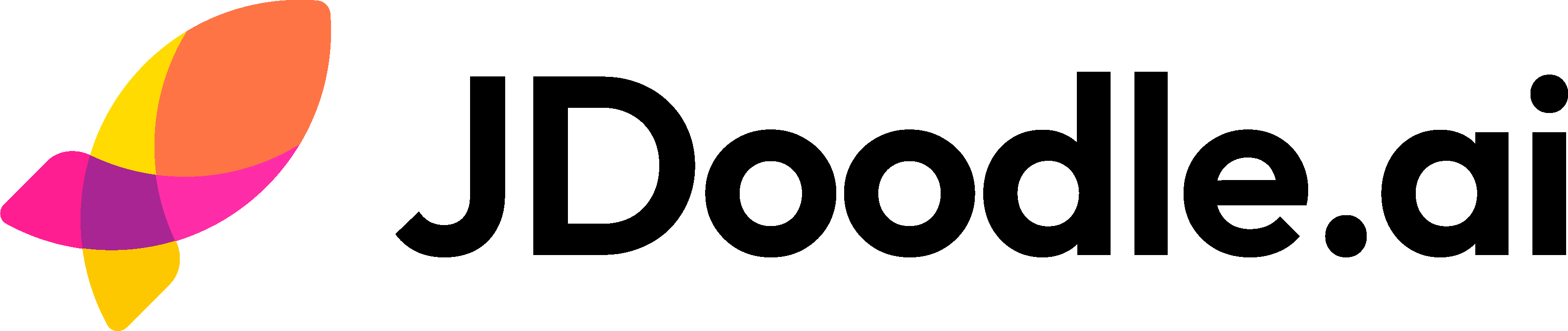You have an amazing ebook or playbook sitting in your files, just waiting to attract leads. It is unused because setting up the landing page also feels like a mountain you have to climb. You’ve spent time on design tools, messing around with themes, or possibly asking your developer, and you look up hours later to find you made minimal progress. What if, instead, you could get started converting leads simply with one prompt, no building, no design work, no code.
JDoodle.ai makes this possible. All you do is type in your idea, select to upload a reference image, customize your design, connect it to Google Sheets with Zapier, and publish, not even to mention being able to embed it on your current site.
In this guide, you will learn step by step to launch a high converting landing page.
What Is a Lead Magnet Landing Page and Why It Matters
A lead magnet landing page is a single web page where you offer something of value, like an ebook, playbook, checklist, or template, in exchange for someone’s contact information such as name and email.
It works because you’re offering value before asking for a commitment. Visitors feel the benefit first, and then they opt in.
For marketers and sales professionals, it’s one of the most powerful tools to:
Build a qualified email list
Generate leads without cold outreach
Trigger automated campaigns and follow ups
Your landing page should feel like a promise: “Here’s something valuable now in return for your email.”
What You’ll Build
A clear, benefit focused headline
A concise description of what the lead magnet is
A visual image or mockup
A form that captures name and email
A strong call to action like “Download Now” or “Get Your Copy”
A thank you message or redirect link
Integration with Google Sheets via Zapier
The option to publish with a custom domain or embed it on your site
Everything is built without code, in just a few minutes.
Step by Step: Create a Lead Magnet Landing Page on JDoodle.ai
Step 1: Type in Your Prompt
Go to JDoodle.ai and type a direct, natural language prompt. For example:
Build a lead magnet landing page for my free ebook titled The B2B Sales Playbook 2025. Include a headline, an image placeholder, a short description, and a form capturing name and email.
JDoodle.ai will generate a landing page structure instantly, with a responsive layout and basic styling.
Using conversational phrasing in your prompt helps both the tool and AI models interpret your intent better.
Step 2: Optionally Upload a Screenshot for Design Reference
If you have a layout you like, maybe from your website or a competitor, upload a screenshot:
Create a landing page like this screenshot, but for The SEO Growth Guide. Use that visual arrangement with a headline, image on the left, and form on the right.
JDoodle.ai can mimic layout features based on visual reference so your design stays consistent with your brand or desired style.
Step 3: Customize Your Page
Now fine tune:
Update the headline, subheading, and copy
Replace the image placeholder with your ebook cover or mockup
Adjust brand colors, font, and spacing
Edit the button text such as “Get the Guide” or “Download Free”
Remove any extra elements or distractions
Keep it clean and focused with one core message and one call to action.
Step 4: Set Up Form Submission via Zapier to Google Sheets
You want the leads to go somewhere you control. Here is a more precise process based on the JDoodle.ai “collect data” guide:
In JDoodle.ai, connect the form to Zapier
In Zapier, create a new Zap
Use Webhooks by Zapier as the trigger
Choose the Catch Hook option
Skip extra steps; you will get a webhook URL (a special URL that receives data)
Copy that webhook URL and paste it into your JDoodle.ai prompt or settings
Ask JDoodle.ai to send the form data (like “Name” / “Email” or any fields you have) to that webhook
Test it — submit sample data and see if Zapier catches it
Add an Action step in the same Zap: “Create Spreadsheet Row”
Select your Google Drive, the target spreadsheet, and worksheet
Map form fields (Name → Name column, Email → Email column, etc.)
Test this action to ensure data lands in the sheet
Go back to JDoodle.ai and submit another test form
Verify that a new row appears in your Google Sheet
If it does not, retrace your setup: webhook URL, mapping, trigger tests
With these steps, every lead captured via your landing page will automatically flow into your Google Sheet via Zapier, with no manual effort.
Step 5: Publish the Page
When you’re happy with the design and form:
Click Publish to host the page and get a shareable URL
Assign a custom domain such as yourbrand.com/free-ebook
Or embed the landing page into your existing website
Your page is now live, shareable, and ready to collect leads.
FAQs
What is a lead magnet landing page?
A lead magnet landing page is a one page site where you offer a free resource like an ebook, checklist, or playbook in exchange for a visitor’s email.
Which type of lead magnet works best for B2B marketers?
Ebooks, guides, or playbooks that solve a specific pain point such as how to get the first 100 clients tend to convert best because they deliver immediate value.
Do I need to own a website to publish this landing page?
No. You can publish directly from JDoodle.ai, assign a custom domain, or embed it in an existing site.
Can I use this without a developer?
Yes. JDoodle.ai handles all steps including prompt generation, customization, integration with Zapier, and publishing.
How do I send the leads to my email tool?
Use Zapier to connect the JDoodle form to Google Sheets and then to your email platform such as Mailchimp.
Related Posts
View All Posts »How to Build a Website for a Makeup Artist in 11 Simple Steps
Learn how to build a clean makeup artist website that showcases your portfolio, lists services clearly, and helps clients book you easily, without needing technical skills.
How to Build a Website for a Gardener in 11 Simple Steps
Learn how to create a simple, professional gardening website that attracts local customers, showcases your work, and makes it easy to get enquiries, without needing technical skills.
How to Build Your SaaS MVP with an AI App Builder in 2026
A practical, step by step guide for founders, PMs, marketers, students, and indie hackers to ship a working SaaS MVP using an AI app builder with a built in database, without touching backend code or wrangling classic no code tools.