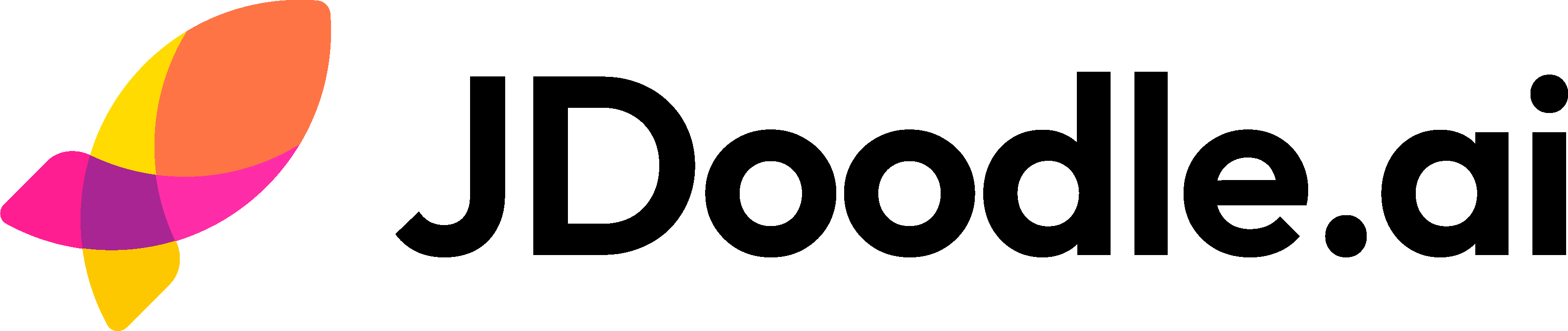How to Build an AI Support Chatbot with a Built-In Database
If you want to automate user queries using your product docs and store unresolved questions, this tutorial is for you. We’ll walk through how to build a no-code AI chatbot that:
- Uses your documentation to answer questions
- Integrates with Anthropic (Claude) API
- Stores all user conversations in a built-in database
- Captures emails for unanswered queries
- Embeds directly into your site
The Prompt Used
Here’s the exact prompt used to generate the chatbot in JDoodle:
Build me an AI Support Chatbot for JDoodle using the Claude or Anthropic API. The chatbot must answer only using information from https://www.jdoodle.com/docs. It should read and interpret the docs accurately before replying.
If the docs do not contain enough information to answer confidently, the chatbot must say:
"I am not fully sure based on the current documentation. Please share your email address so our support team can follow up."
When the user shares their email, save it along with their question in a table called unresolved_support_queries with fields: id, timestamp, user_question, user_email.
Watch the Full Tutorial
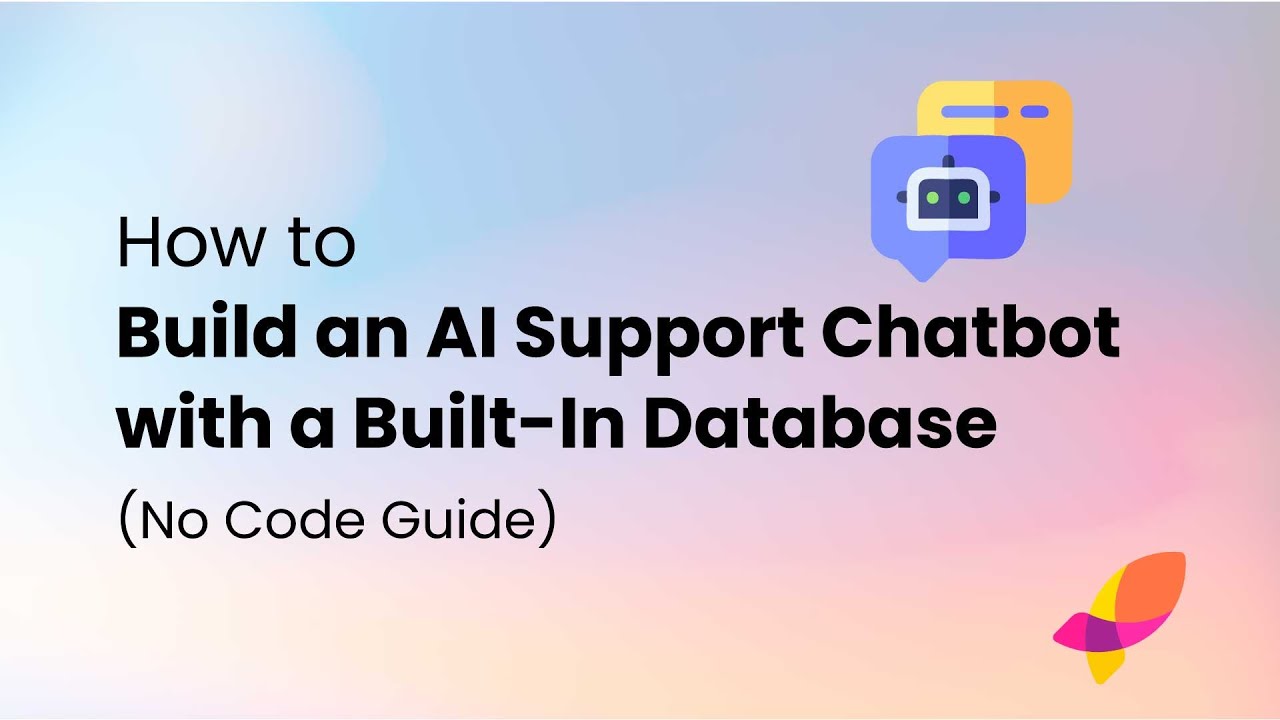
Step-by-Step Setup
- Paste the prompt in JDoodle.ai and click “Build it for me.”
- Configure the API integration by pasting your Anthropic key under the Secrets tab.
- Tell JDoodle.ai to reference your documentation in this case,
jdoodle.com/docs. - Test your chatbot. Ask questions like “Does JDoodle support APIs?” or “How many languages does JDoodle support?”
- Check fallback logic. If the docs don’t have the answer, the bot will request the user’s email.
- Store unresolved questions. These are saved in the built-in database table
unresolved_support_queries. - Embed or publish. Use a hosted link or embed snippet on your site.
Where the Data Goes
When users ask something the bot can’t answer, it requests their email and logs:
- User question
- Email ID
- Timestamp
This data shows up in your JDoodle.ai database under “unresolved_support_queries.” You can route this to your internal support team or export it anytime.
Embedding the Chatbot
You can:
- Use the free hosted link
- Connect your own custom domain
- Embed in any app or website via a simple code snippet
Why This Matters
Most support chatbots rely on expensive vector databases, complex workflows, or Zapier-style chains. This method:
- Works entirely inside JDoodle
- Requires zero backend setup
- Lets you build once and ship fast
Need to build a smarter support experience without touching code? Try JDoodle Free →
FAQs
What is a built-in database in an app builder?
It’s a native data layer that lives inside your app builder, no external integrations or setup required. You can store user inputs, and trigger logic all within the same interface.
Why do built-in databases matter?
They reduce setup time, eliminate backend headaches, and let you ship faster. Especially useful for MVPs, internal tools, and AI-powered apps.
Are all no-code tools offering built-in databases?
No. Many no-code tools rely on external sources like Supabase, Airtable or Google Sheets. Built-in databases are rarer and more powerful.
Does JDoodle support external AI integrations like OpenAI or Gemini?
Yes. JDoodle supports native AI prompts and also allows integration with external APIs like OpenAI or Gemini if you need advanced capabilities inside your app, such as building a customer support chatbot.
Related Posts
View All Posts »How to Build a Website for a Makeup Artist in 11 Simple Steps
Learn how to build a clean makeup artist website that showcases your portfolio, lists services clearly, and helps clients book you easily, without needing technical skills.
How to Build a Website for a Gardener in 11 Simple Steps
Learn how to create a simple, professional gardening website that attracts local customers, showcases your work, and makes it easy to get enquiries, without needing technical skills.
How to Build Your SaaS MVP with an AI App Builder in 2026
A practical, step by step guide for founders, PMs, marketers, students, and indie hackers to ship a working SaaS MVP using an AI app builder with a built in database, without touching backend code or wrangling classic no code tools.