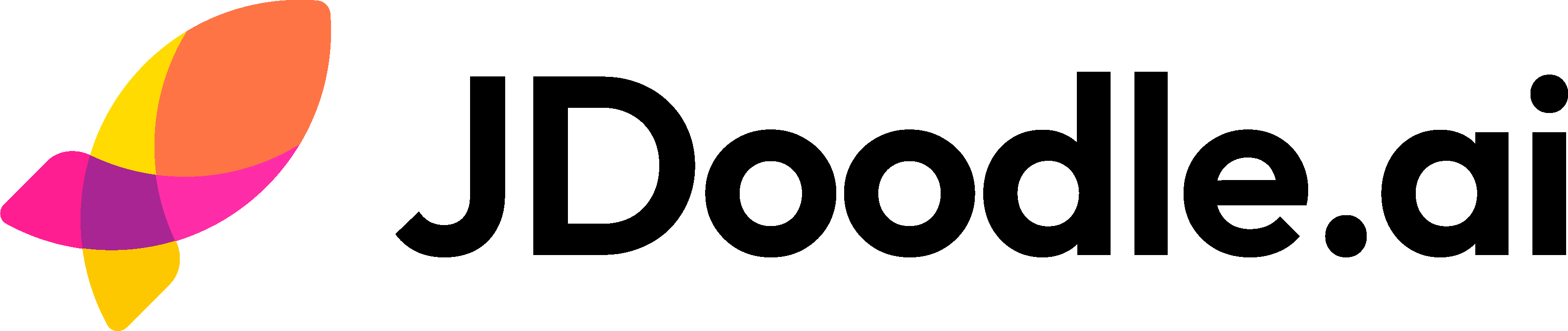Why Freelancers Need Smarter Invoicing Tools
The toughest part of being a freelancer, creator, or contractor is manually drafting invoices and proposals, over and over again, every month or every quarter. A lot of time gets wasted on formatting, calculating totals, adding tax details, and invoicing etc.
Here is where JDoodle.ai makes our lives easier. With a few smart prompts, you can build your own AI-powered invoice and proposal generator, a tool that handles all the repetitive stuff while you focus on actual work.
Let’s now see how to build the generator using jdoodle.ai.
Step 1: Writing the Prompt :
Start with a clear AI prompt -“Build me a proposal and invoice generator that lets users input client details (name, email, company, etc.), add line items with custom pricing, automatically calculate totals and tax, and export the final invoice as a clean, professional PDF.”
That’s it, one simple, detailed prompt. Within minutes, JDoodle.ai started assembling the tool. The goal was clear: build a smart assistant for invoices.
That’s it. One simple but detailed prompt, and within minutes, jdoodle.ai built the basic tool. The goal was simple: a tool that feels like a smart assistant for invoices.
Check the result here
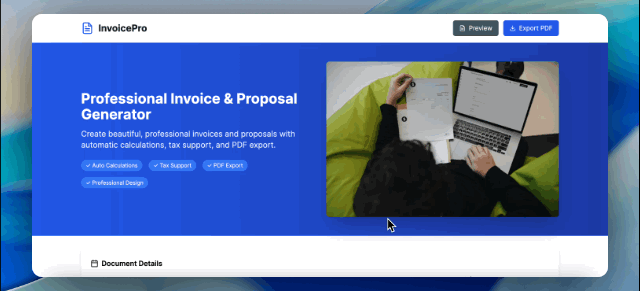
Step 2: Making the tool functional :
Now comes the fun part, filling in the details. I started adding a few dummy entries just to see how the tool behaved.
For the company name, I kept it as JDoodle.ai and kept the invoice number editable. I set a due date for June 23, added a modest 2.5% tax rate, and tossed in a couple of line items, Design” for $3.45 and “Edits” for $50.
In seconds, it was all formatted beautifully and generated a sleek invoice preview that looked perfect to share with the client. With one click, I had a downloadable, clean, and professional PDF with just one prompt.
Step 3: Customizing it further :
Freelancers require flexibility, and we need a tool that reflects it. So, building customization options is important because one template never fits all.
Instead of manually tweaking the design, we can ask AI the same with prompts :
“Add a few customizable templates, one modern and sleek, one classic with a vintage touch, and one minimal for a clean look. Also include a signature upload option, a print-ready mode, and simple reset and preview buttons for quick edits.”
Within moments, we had templates that can be customized according to taste and needs.
After a few rounds of trial and error (and a couple of “what on earth is this layout?” moments), I finally landed on a version that felt just right, minimalistic, professional, and easy on the eyes.
Step 4: Automating the Workflow
A good invoice looks neat.
A great invoice sends itself.
That’s where automation comes in. Okay, we have built a website for invoice generation. But what if it gets generated and sent automatically?
What if I tell you, even this could be achieved with a simple prompt?
“Integrate this invoice generator with Zapier. Whenever a new row is added to a connected table (for example, a client record in Airtable or Google Sheets), automatically generate an invoice using the provided details, convert it into a PDF, and email it to the client. Also, allow scheduling for recurring invoices (weekly or monthly) based on the ‘billing frequency’ column in the table.”
Within a few moments, the AI integrated the flow seamlessly. Now, instead of spending time retyping or re-uploading, freelancers can set it once and let automation handle the rest. It’s invoicing made smarter.
For more detailed information on how to integrate Zapier, please refer to this documentation
Step 5: Going Live:
After a few more tweaks and prompt refinements, the tool finally came together functionally, ready for real-world use.
Here’s the final prompt :
“Publish this proposal and invoice generator as a live tool. Make sure it’s easy to access, responsive across devices, and able to generate downloadable PDFs instantly.”
And just like that, jdoodle.ai handled the deployment.
Now, I have a fully working proposal and invoice generator that was:
Easy to use
Flexible with templates
Automated for speed
Professional in output
A great tool for freelancers, creators, and contractors who want to skip the paperwork and get paid faster, while AI does the heavy lifting in the background.
FAQs:
How does JDoodle.ai help automate my invoicing?
By connecting with Zapier or Airtable, JDoodle.ai can automatically generate invoices when a new client or project is added. You can also schedule recurring invoices for ongoing work, saving hours of manual effort.
Can I customize invoice templates on JDoodle.ai?
Yes! Choose from modern, minimal, or classic templates, upload signatures, edit layouts, and preview designs before downloading the final invoice. Flexibility is built in.
Is JDoodle.ai beginner-friendly?
Absolutely. You don’t need coding skills. Just type a clear AI prompt, and JDoodle.ai builds the invoice generator for you. It’s perfect for freelancers who want results fast.
How does JDoodle.ai ensure professional invoice output?
Every invoice includes client info, line items, taxes, totals, and due dates, formatted cleanly and ready to share or print immediately.
Can JDoodle.ai handle both proposals and invoices?
Yes! You can generate proposals and invoices from the same tool, streamlining your client workflow from pitching to payment.
Is JDoodle.ai free to try?
JDoodle.ai offers a free plan to experiment with prompts. You can start building your invoice generator instantly and upgrade for advanced integrations or customizations.
Related Posts
View All Posts »How to Build a Website for a Makeup Artist in 11 Simple Steps
Learn how to build a clean makeup artist website that showcases your portfolio, lists services clearly, and helps clients book you easily, without needing technical skills.
How to Build a Website for a Gardener in 11 Simple Steps
Learn how to create a simple, professional gardening website that attracts local customers, showcases your work, and makes it easy to get enquiries, without needing technical skills.
How to Build Your SaaS MVP with an AI App Builder in 2026
A practical, step by step guide for founders, PMs, marketers, students, and indie hackers to ship a working SaaS MVP using an AI app builder with a built in database, without touching backend code or wrangling classic no code tools.