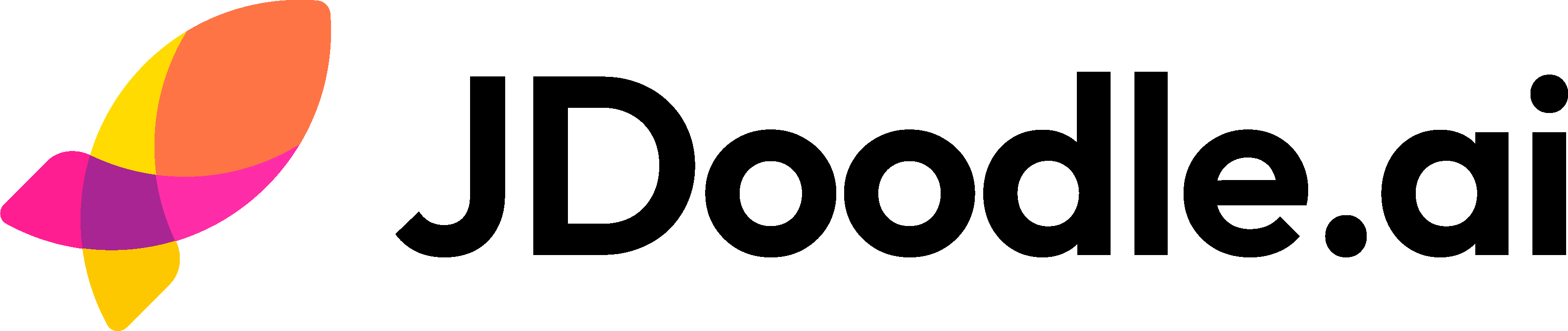Let’s be honest:
We’re all a little tired of bullet points.
“Cross-functional team player.”
“Increased engagement by 17%.”
“Proficient in MS suite, Asana, and deep existential dread.”
Sound familiar?
For job seekers, especially product managers, marketing managers, designers, and creative tech types, the problem isn’t proving you’re skilled. It’s proving you’re useful. Not in theory. In action.
That’s where JDoodle.ai comes in!
Just an idea → a working page → and a link that says “I built this.”
1. Your Resume Lists Skills. Your JDoodle.ai Page Proves Them.
Saying you “understand users” is cool. But showing how you designed a fake budgeting app targeted at freelancers and tested it with real humans? That’s cooler.
PMs are using JDoodle to build prototypes for products they wish existed.
Designers are turning UX case studies into clickable walkthroughs with animated demos, onboarding flows, and product copy.
You’re not just handing over a PDF, you’re giving someone a product experience*.*
2. “I Don’t Code” Is No Longer an Excuse
There used to be two types of applicants:
The ones who could show a working product
The ones who said “I’m more on the strategy side”
Now? Anyone can ship a one-pager that looks sharp, explains an idea, and walks the viewer through it.
JDoodle gives you just enough building blocks to create something real — without pulling an all-nighter to learn React or crying into your DNS settings.
3. Recruiters Don’t Have Time. Your Page Saves Them Some.
Here’s what a hiring manager sees when they open your JDoodle link:
- A headline that says what you’re building
- A walkthrough of your thinking
- Visuals, demos, or explanations
- And one button that says “Let’s talk”
No weird portfolio navigation. No digging through Behance. Just signal, not noise.
4. Build for the Company You Want
Here’s a pro move:
Build a fake landing page for their product.
Product designer applying to a fintech company? Create a JDoodle.ai page for a “Starter” plan that targets students, walk through your rationale.
PM applying to a fitness startup? Create a feature explainer for a workout streak tracker, including pricing, benefits, and UX mocks.
You’re not guessing. You’re showing them you already think like them.
And if you send that with your application? You just jumped 30 people in the queue.
5. You Don’t Need Permission to Be Impressive
Most job seekers ask:
“Will this stand out?”
The better question is:
“Will this help someone remember me?”
The answer? Yes, especially when your JDoodle.ai page has:
- A specific, visual walkthrough
- Just enough personality to be memorable
- And an idea that shows how you think
Hiring managers don’t want perfection. They want someone who gives a damn.
Key Takeaways
- JDoodle.ai is your portfolio’s secret weapon
- No-code means no excuses
- Pages are fast to build, easy to share, and impossible to ignore
- Build something for your dream role before you get it
You don’t need a job title to start thinking like a PM. You don’t need agency experience to ship like a designer. You just need to show your work!
So next time you apply, don’t just attach a resume. Attach a product. Attach an idea. Attach a JDoodle.ai page that says, “Here’s what I can do.”
Because in a sea of applicants who ‘tell’, You’re the one who shows.
FAQS
1. Do I need any coding experience to use JDoodle.ai?
Nope. JDoodle.ai is built for non-technical users. Whether you’re a designer, marketer, or product manager, you can build sleek, interactive one-pagers without touching a line of code. The platform gives you enough flexibility to showcase ideas, without the usual technical headaches.
2. What kind of projects can I showcase with JDoodle.ai?
Anything that shows your thinking. PMs build mock landing pages, feature explainers, or MVP concepts. Designers use JDoodle for UX walkthroughs, product flows, or reimagined experiences. The goal isn’t a perfect product, it’s a clear, useful demonstration of your brain at work.
3. How can a JDoodle.ai page help me stand out in job applications?
Recruiters are overwhelmed. Your JDoodle.ai link cuts through the noise with a visual, structured pitch: what you built, why it matters, and how you think. Instead of a static resume, you’re giving them a quick, clickable experience they’ll remember.
4. Can I create a JDoodle.ai page tailored to a specific company or role?
Absolutely and you should. Building a page that solves a real problem for the company you’re applying to shows initiative, strategic thinking, and creativity. It also proves you’re already thinking like someone on their team.
5. Is JDoodle.ai free to use?
Yes, JDoodle.ai has a free tier that’s perfect for job seekers. You can publish your page, get a shareable link, and start sending it out, no credit card or setup required. Just your idea, brought to life.
Related Posts
View All Posts »How to Build a Website for a Makeup Artist in 11 Simple Steps
Learn how to build a clean makeup artist website that showcases your portfolio, lists services clearly, and helps clients book you easily, without needing technical skills.
How to Build a Website for a Gardener in 11 Simple Steps
Learn how to create a simple, professional gardening website that attracts local customers, showcases your work, and makes it easy to get enquiries, without needing technical skills.
How to Build Your SaaS MVP with an AI App Builder in 2026
A practical, step by step guide for founders, PMs, marketers, students, and indie hackers to ship a working SaaS MVP using an AI app builder with a built in database, without touching backend code or wrangling classic no code tools.