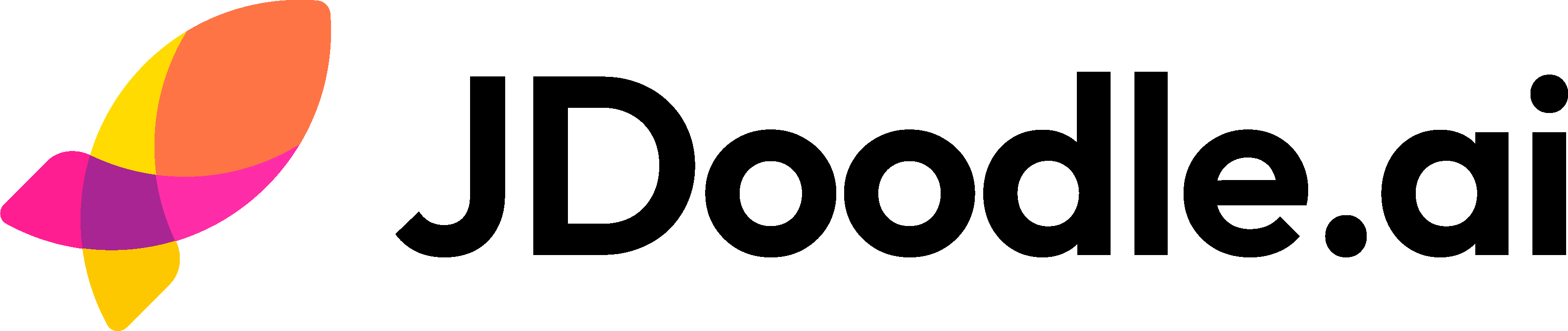Are you looking for a simple way to build web apps without coding? Two platforms, JDoodle.ai and Bolt.new (Vibe Coding), provide strong AI-driven solutions for creators, startups, business teams, and more. This blog will help you understand the differences between these two platforms so you can choose the best one for your needs.
What Is JDoodle.ai?
JDoodle.ai is a modern platform that lets you create attractive web applications using plain English. Just have a conversation with the AI, describe your needs, and watch your app come to life, no coding skills required.
One key feature of JDoodle.ai is its built-in backend and databases, which will be available soon. You can set up databases and backends just by talking to the AI, without needing third-party services. The aim is to eliminate technical headaches when launching your website or application.
JDoodle.ai targets startup founders, as well as growth and marketing teams, product managers, and business owners who want quick results without a tech team.
What Is Bolt.new?
Bolt.new, part of the Vibe Coding movement, is another AI-driven platform. Like JDoodle.ai, Bolt.new helps you build apps using natural language, but it also allows you to edit the underlying code if you wish. This feature makes it suitable for both beginners and more technical users.
On Bolt.new, you can create both web and mobile apps, supporting frameworks like Next.js, Vue, Astro, and React. Bolt.new requires third-party tools for backends and databases, such as Supabase or GitHub, so you might need to do more configuration for advanced features.
Bolt.new is perfect for makers, startups, and developers, especially those wanting flexibility particularly if you like the speed of AI but also want to adjust the code or structure yourself.
JDoodle.ai vs Bolt.new: Main Differences
Let’s lay out the key differences side-by-side:
| Feature | JDoodle.ai | Bolt.new (Vibe Coding) |
|---|---|---|
| Coding Required | No code; just guide AI with plain English. | No code for basics; can also edit code for full control. |
| Project Types | Web apps (React/JavaScript); mobile app support not main focus. | Web and mobile apps with wide framework support. |
| Backend & Database Setup | Built-in, seamless (coming soon); just ask AI. | Needs third-party integration and manual setup. |
| User Interface | Chat-style, prompt-driven; see app changes as you chat. | Chat, WYSIWYG editor, and direct code/terminal access. |
| Deployment | One-click, fully managed by JDoodle.ai. | One-click, via Netlify/other providers, more control. |
| Manual Coding/Editing | No manual coding plain English prompts only. | Supports direct manual code editing and locking files. |
| Integrations | Inbuilt (e.g., Open AI, DeepSeek, Gemini, Mailchimp; more coming soon). | Third-party (Stripe, Figma, GitHub, Supabase, etc.). |
| Templates & Examples | Prompt templates, public project clones for quick start. | Pre-built scaffolds and starter templates. |
| AI Experience | Extremely simple, non-technical; English or more supported. | Simple for beginners, powerful for advanced users. |
| Collaboration | Project sharing feature | Real-time team editing and sharing supported. |
| Customization | Iterate through chat or Manual Element Editing feature requires less technical control. | Drag-and-drop, manual code, and deep customization. |
| Pricing | Starts at $5/month (100 AI credits), no token/usage limits. | Free up to 1M tokens/month; paid from $20/month (10M+ tokens). |
| Target Users | Startup founders, business, growth & marketing, product teams. | Startups, teams, solo/advanced devs, quick MVP builders. |
Which Should You Choose?
Choose JDoodle.ai if:
You want a completely no-code, AI-guided experience—just tell the AI what you need and skip manual setups or technical backends. Pricing starts at $5 per month, and soon you’ll have built-in database support without any outside services.
Choose Bolt.new (Vibe Coding) if:
You like AI-driven building but also want to dive into the code, edit project files, and customize everything. It’s great for those who can handle some technical adjustments, and for web or mobile projects needing various frameworks or integrations.
FAQs- Frequently Asked Questions
1. Can I build mobile apps with JDoodle.ai?
Currently, JDoodle.ai focuses on web applications. For mobile app creation, Bolt.new offers more direct support.
2. Does JDoodle.ai handle backend and databases automatically?
Yes, backend and database features are coming soon. You’ll be able to set them up simply by chatting with the AI, without third-party hassles.
3. How are JDoodle.ai and Bolt.new priced?
JDoodle.ai starts at $5 per month for 100 AI credits—no token-based pricing or hidden usage fees. Bolt.new is free for light users (up to 1M tokens monthly), with paid plans starting at $20 per month.
4. Which platform is better for non-technical founders?
JDoodle.ai is made for non-technical users. Just describe your ideas and let the AI handle the rest, with no coding or technical steps needed.
JDoodle.ai and Bolt.new are both changing how people build apps with AI. Your choice depends on how much control, customization, and technical work you want. Try both and see which one best fits your style!
Related Posts
View All Posts »How to Build a Website for a Makeup Artist in 11 Simple Steps
Learn how to build a clean makeup artist website that showcases your portfolio, lists services clearly, and helps clients book you easily, without needing technical skills.
How to Build a Website for a Gardener in 11 Simple Steps
Learn how to create a simple, professional gardening website that attracts local customers, showcases your work, and makes it easy to get enquiries, without needing technical skills.
How to Build Your SaaS MVP with an AI App Builder in 2026
A practical, step by step guide for founders, PMs, marketers, students, and indie hackers to ship a working SaaS MVP using an AI app builder with a built in database, without touching backend code or wrangling classic no code tools.