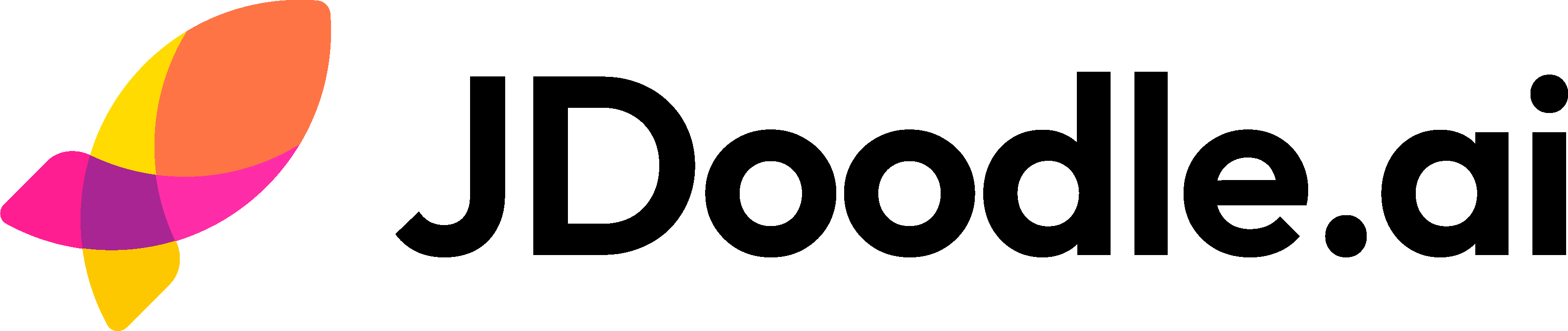So you’ve got an idea. Maybe it’s a product, a service, a newsletter, or an app that helps people break up with their houseplants gently. Whatever it is, you need a landing page and not just any landing page. A page that actually makes people do something*.*
Not just scroll. Not just skim. But click. Sign up. Buy. Join the cause. Pet the dog. You get it.
And if you’re using something like JDoodle.ai to build it (smart move), the good news is: you don’t need to write a single line of code or chant to the HTML gods. But you do need to know what goes on the page.
Let’s break it down.
1. A Headline That Doesn’t Sound Like a Horoscope
Your headline is your handshake. It’s what people see before they even blink.
Bad: “Welcome to Our Website”
Worse: “Revolutionizing the Future of Synergistic Blockchain-Enabled AI Integration”
Good: “Send Weekly Dog Pics Straight to Your Inbox”
Better: “Dog Pics. Every Week. Your Inbox. That Simple.”
Be clear. Be specific. You’ve got about 3 seconds to make someone care. Don’t use those 3 seconds trying to sound clever. Just tell them what the heck you’re offering.
2. A Subheadline That Backs It Up
Think of your subheadline as the best friend who says, “What my buddy means is…”
This is your chance to add a little more detail or nudge the value home. Why does this matter? Who is it for? What makes it different?
Example:
Headline: “Get Custom Workout Plans Without a Gym Membership”
Subheadline: “Personalized routines you can do at home, built around your schedule and equipment (or lack thereof).“
3. One (Yes, One) Call to Action
Don’t confuse people. You’re not Netflix, Amazon, and Spotify all in one. Your landing page has one job. That job might be to get people to:
- Sign up
- Buy now
- Book a demo
- Download a thing
- Join a waitlist
Pick one, make it obvious, and say it loud. And no, “Learn More” doesn’t count unless you’re intentionally sending people into a rabbit hole (in which case… why?).
Button Copy Tip:
Don’t use “Submit.” No one gets excited to “submit.” Say what they get:
- “Get My Free Guide”
- “Start My Trial”
- “Join the Sock Squad”
4. A Visual That Shows, Not Just Tells
People are visual animals. They need to see what they’re getting.
- Selling an app? Show it in action.
- Got a product? Display it in use, not just on a white background like it’s in witness protection.
- Offering a service? Use a photo that evokes the result, not a stock photo of two guys high-fiving in suits.
Screenshots, mockups, quick videos, GIFs, use what works, but keep it real.
5. Proof You’re Not Making It Up
This is where you answer the little voice in every visitor’s head that goes, “Yeah, but does this actually work?”
Options include:
- Testimonials (real ones, ideally with photos or names)
- Logos of clients or publications
- Star ratings
- Before/after shots
- “Trusted by 2,000 small businesses” type numbers
Even better? Show social proof near your CTA. It’s the digital version of watching someone else confidently order at a new restaurant. You’ll probably order what they had.
6. A Few Details That Don’t Bore People to Death
Don’t write an essay. This isn’t a college application. But do include:
- A short paragraph about what you offer
- A few bullet points with benefits (not just features)
- Maybe a cheeky FAQ if you’re feeling fancy
Make it skimmable. Write like you’re texting a smart friend, not pitching a VC.
7. A Clean, Non-Cringe Design
This is where tools like JDoodle.ai makes you look cooler than you are.
Let the tool do its job: clean layout, good spacing, smart colors. Don’t overdecorate. No auto-playing music. No Comic Sans. No six different font styles fighting for dominance.
Stick to the rule of “one”:
- One goal
- One vibe
- One font family (seriously)
Key Takeaways
If your landing page was a party, here’s what it needs:
- A sign on the door that says what the party is (headline)
- A sentence that tells them why they should care (subheadline)
- A clear way to join the fun (CTA)
- Some pictures to set the scene (visuals)
- A few people saying, “Yeah this party rocks” (social proof)
- Enough info to decide if it’s their thing (benefits)
- No mess, no noise, no weird DJ (design)
And best of all? You can build this entire thing with JDoodle.ai, no code, no tears, no late-night calls to your developer ex.
FAQs
1. What’s the most important element of a landing page?
The headline. It’s the first thing visitors see and often the deciding factor in whether they stay or bounce. It needs to be clear, direct, and tell people exactly what you’re offering.
2. Do I really need just one call to action?
Yes. One page, one goal. Multiple CTAs confuse people and lower conversions. Keep it focused, sign up, buy now, book a demo, pick one and make it obvious.
3. Can I build a good landing page without knowing how to code?
Absolutely. Tools like JDoodle.ai let you build effective, clean landing pages with zero code. All you need is your message and a few minutes.
4. What kind of visuals should I use on a landing page?
Use images or videos that show your product or service in action. Skip the generic stock photos—your visuals should help people understand what they’re getting.
5. How do I make my landing page more trustworthy?
Add proof. Real testimonials, client logos, star ratings, or even “used by” numbers help reassure visitors that you’re legit. Place this near your call to action for the best impact.
FAQs
1. What common mistakes should I avoid when designing a landing page?
- Too much text or too many images
- Headlines that aren’t clear about your offer
- Too many buttons or links that distract people
- Forms that are long or confusing
- Missing trust signals like testimonials or badges
2. Can I build a landing page without any coding skills?
Yes, you can easily build a landing page using no-code tools like Webflow, Carrd, Wix, Unbounce, or JDoodle.ai. These platforms offer drag-and-drop interfaces, templates, and integrations to help you launch quickly without writing a single line of code.
3. How do I create a landing page that actually converts?
- Keep it focused on one goal.
- Use a no-code builder.
- Write clear, benefit-driven copy.
- Add social proof.
- Place your CTA above the fold.
- Test and tweak often.
4. What no‑code tool is best for building landing pages fast?
- Carrd - simple and fast
- Webflow - more design control
- Unbounce - marketing-focused with A/B testing
- JDoodle.ai - build with just a prompt, ideal for quick MVPs
5. Do I need a developer to build a landing page?
No, you don’t need a developer to build a landing page.
Thanks to no-code tools like Carrd, Webflow, Unbounce, and JDoodle.ai, you can build and launch a professional-looking landing page without writing a single line of code.
Related Posts
View All Posts »How to Build a Website for a Makeup Artist in 11 Simple Steps
Learn how to build a clean makeup artist website that showcases your portfolio, lists services clearly, and helps clients book you easily, without needing technical skills.
How to Build a Website for a Gardener in 11 Simple Steps
Learn how to create a simple, professional gardening website that attracts local customers, showcases your work, and makes it easy to get enquiries, without needing technical skills.
How to Build Your SaaS MVP with an AI App Builder in 2026
A practical, step by step guide for founders, PMs, marketers, students, and indie hackers to ship a working SaaS MVP using an AI app builder with a built in database, without touching backend code or wrangling classic no code tools.