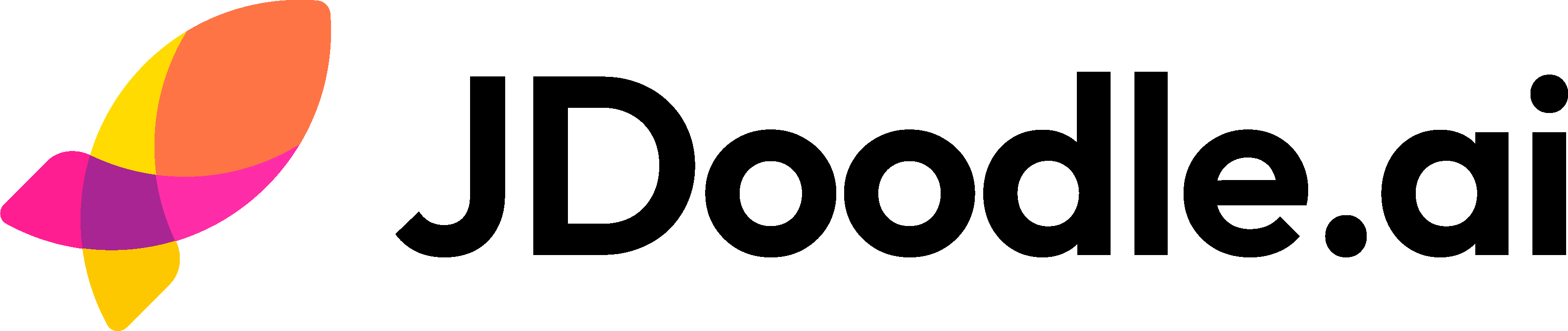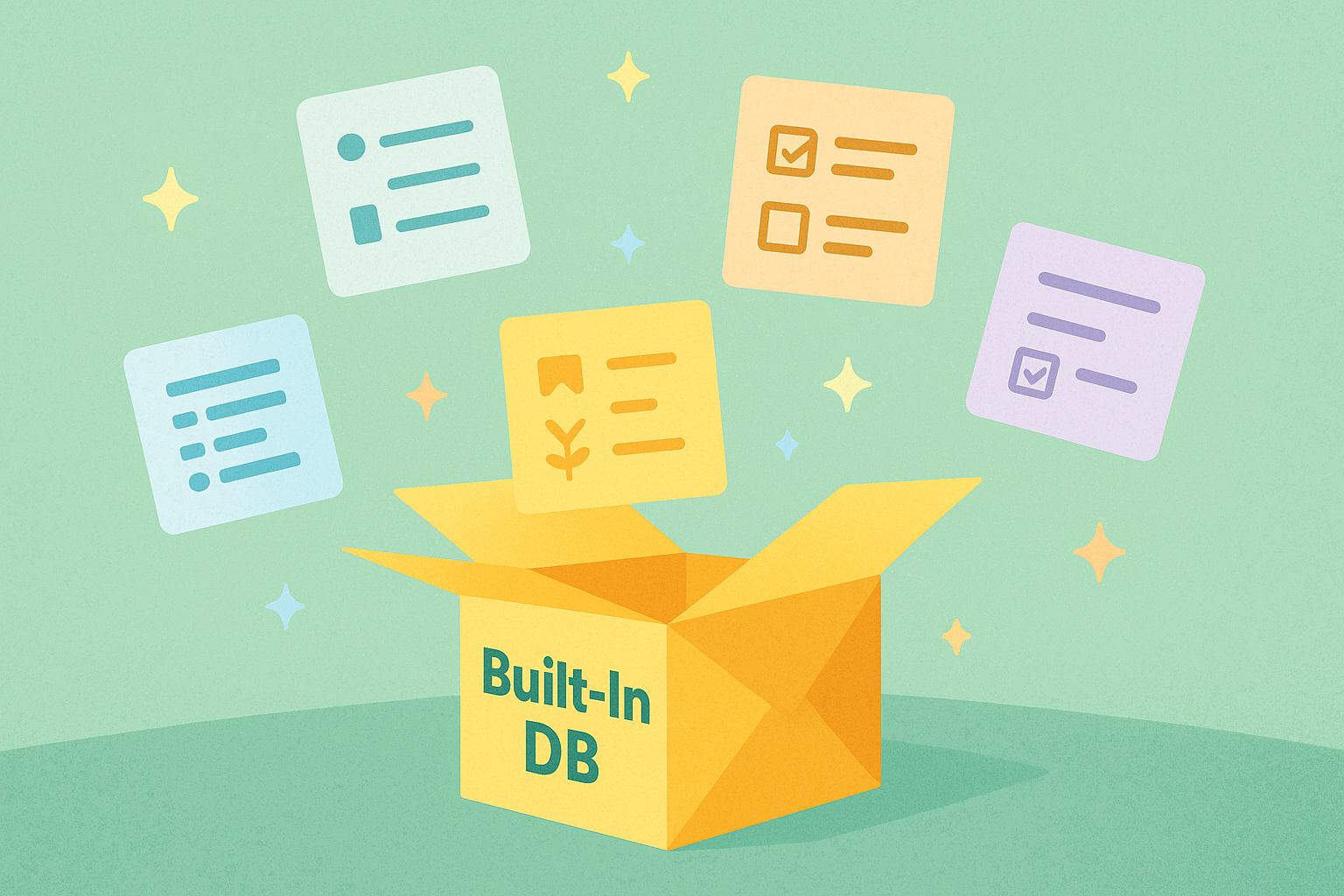MVPs fail because the backend gets complicated fast
Most people think building an MVP is about validating an idea. It is. But the first blocker usually isn’t the idea, it’s the infrastructure. Especially for AI-powered apps.
You need somewhere to store user inputs. Somewhere to fetch past prompts. Somewhere to connect results back to users. That means database setup, backend logic, APIs… the whole stack.
And if you’re not a full-stack dev, that’s where it dies.
Built-in databases solve the stack problem
A built-in database is part of your app builder. You don’t set up tables in a cloud platform or write schema files. It’s already there - ready to store form submissions, query user history, power dashboards, or plug into AI models.
Instead of connecting multiple services (frontend → backend → database → AI), you work in one place. It saves hours of glue code and reduces the chances of your MVP turning into a side quest.
Example: In JDoodle.ai, when you generate an AI form, the built-in database auto-creates a table for submissions. You can reference it in prompts or show it in a UI.
Why this matters for early builders
Here’s what a built-in database unlocks for you:
- Speed: You go from idea to working app in a few hours.
- Focus: You validate the experience, not the infrastructure.
- Iteration: You can tweak inputs, prompts, or workflows fast.
- Portability: Your data is already structured if you outgrow the MVP.
Founders, marketers, students-anyone without a backend dev on speed dial can finally test ideas without getting stuck in “where does the data go?” land.
What about Supabase, Firebase, or external databases?
If you’re building an AI MVP, platforms like Supabase or Firebase can be overkill. While they’re great for production-grade apps, they require:
- Setting up projects and permissions
- Learning SDKs or wiring up APIs
- Managing roles, auth, and hosting
For a first version, that’s time you could spend testing your actual idea. Built-in databases cut through the setup and let you focus on core functionality right away.
When to use it
Use a built-in database if:
- You’re launching an MVP with forms, user flows, or data collection.
- You want to personalize AI outputs using saved inputs.
- You need a dashboard, table, or history log in your app.
Real use case: Customer support assistant built with JDoodle.ai
One user built a customer support tool that answers product questions using their documentation page. The AI pulls relevant answers and stores each interaction in JDoodle’s built-in database.
If the tool can’t confidently answer a query, it prompts the user for their email. That input along with the unanswered question is stored in a separate “unresolved queries” table. This gives the internal team a clear follow-up list and helps improve documentation over time.
All of this runs inside JDoodle. No external DB needed.
FAQ: Built-in databases for AI apps
What is a built-in database?
A built-in database is pre-integrated into your app builder. You don’t need to set up external servers, write database code, or manage hosting. It handles data storage and logic inside the same interface.
Why are built-in databases useful for AI MVPs?
They eliminate backend setup, reduce time-to-launch, and help you test real user flows without worrying about infrastructure. Perfect for founders, marketers, and non-developers.
Do I need to be a developer to use a built-in database?
No. JDoodle.ai is designed for non-developers. You just ask the AI in plain language what you need.
What about Supabase or Firebase?
Supabase and Firebase are powerful but require setup, configuration, and understanding of their SDKs. For MVPs, that adds time and complexity. Built-in databases let you focus on building your actual app instead of integrating multiple platforms.
Wrap up
Built-in databases let you skip the infrastructure marathon. For AI MVPs, that means fewer excuses, faster feedback, and more shipped ideas.
If you’re still staring at a prompt thinking “but where does this data go?” — JDoodle.ai’s got you.
Related Posts
View All Posts »How to Build a Website for a Makeup Artist in 11 Simple Steps
Learn how to build a clean makeup artist website that showcases your portfolio, lists services clearly, and helps clients book you easily, without needing technical skills.
How to Build a Website for a Gardener in 11 Simple Steps
Learn how to create a simple, professional gardening website that attracts local customers, showcases your work, and makes it easy to get enquiries, without needing technical skills.
How to Build Your SaaS MVP with an AI App Builder in 2026
A practical, step by step guide for founders, PMs, marketers, students, and indie hackers to ship a working SaaS MVP using an AI app builder with a built in database, without touching backend code or wrangling classic no code tools.